THIS IS THE BEST FREE MULTIPLATAFORM EMULATOR
CURRENTLY COMPATIBLE WITH:
PLAYSTATION 1 – [PSX]
PORTABLE PLAYSTATION – [PSP]
NINTENDO 64 – [N64]
SUPER NINTENDO – [SNES]
NINTENDO ENTERTAINMENT SYSTEM– [NES]
NINTENDO DS – [NDS]
GAME BOY ADVANCE – [GBA]
GAME BOY COLOR – [GBC]
WONDERSWAN COLOR – [WSC]
TURBOGRAFX – [PCE]
MEGA DRIVE – [MD]
RESOURCES:
Play offline wherever and whenever you want
No ADS interrupting your fun
High quality game graphics and sound like original device
Better game compatibility
Easy to search games
Reading Internal and External Storage (SD card only)
Compatibility with VR mode
Portrait and landscape modes
Fast game speed like original device
Increase or decrease emulation speed (x0.25 to x16)
On-screen configurable controls
USB and Bluetooth Gamepad Support
Save and load game state easily
Support for cheat codes
Macro Function
Supports up to 2 players
Low battery consumption
Supports Multidisc PSX (PS1) games
Cover = Screenshot of Save State
Support for zipped/7z/rar ROMs
HELP buttons
TUTORIALS – HELP
TERMS AND CONDITIONS
DATA PRIVACY AND SECURITY
This app does not collect or share personal information.
LANGUAGES:
English, Portuguese, Spanish, Turkish, Japanese and Korean.
PERMISSIONS
Internal/External Storage: Store game statistics and application settings;
Bluetooth: support wireless game controller connection.


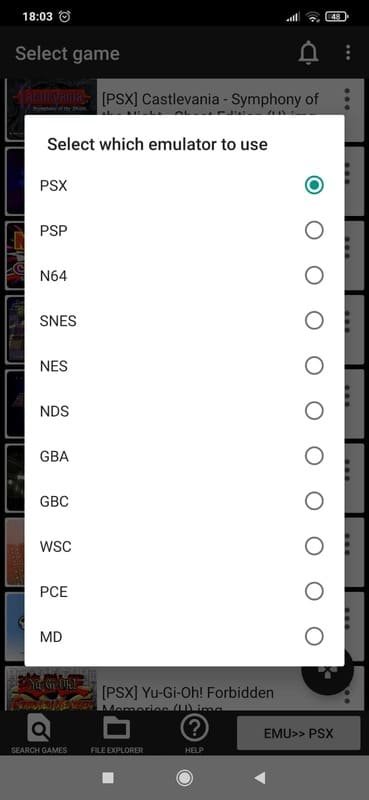
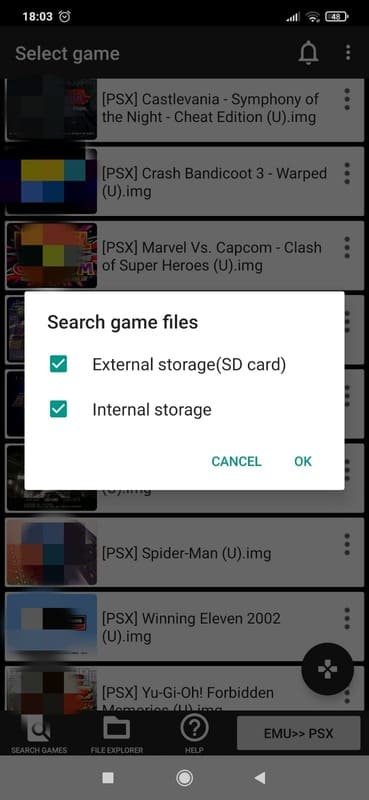
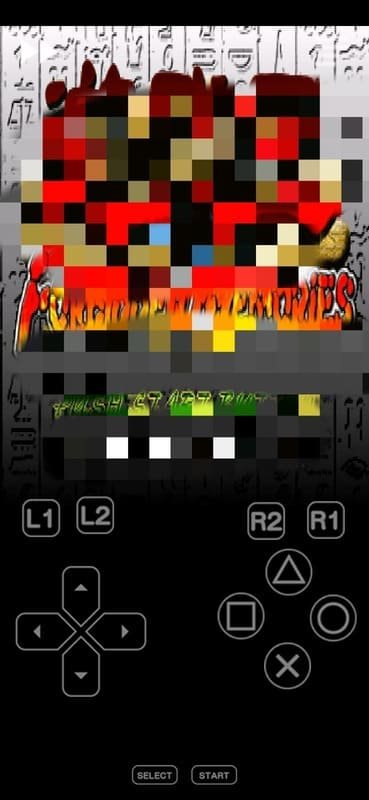
![[PSX] BIOS](https://playgamesretro.com/wp-content/uploads/2023/01/IMG-PSX-BIOS-2.jpg)
